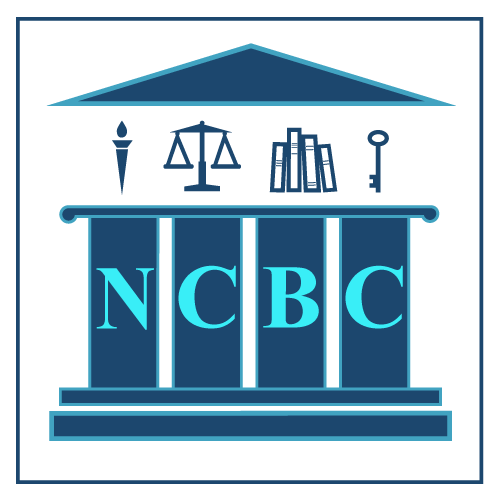Supported Browsers
The NCBC website was built using a product called Squarespace which utilizes the latest web technologies and features. The product supports the most recent versions of Chrome Firefox, Safari, and Internet Explorer for viewing a site. The more recent your browser, the better user experience you will viewing the NCBC website.
If the NCBC website looks like the picture on the right, it means you are either using an unsupported Internet Explorer browser (8 or less) OR that you have compatibility settings turned on. To turn off these settings, in Internet Explorer, go to Tools - Compatibility View Settings and uncheck the three settings at the very bottom as shown in the image.
Below is a table identifying the browsers supported by Squarespace. You can check if your browser is up to date with our Browse Freely tool.
| Browser | Supported for Viewing |
| Chrome | Chrome 39, 40, and 41 |
| Firefox | Firefox 35, 36, and 37 |
| Safari | Safari 6, 7, and 8 |
| Internet Explorer | Internet Explorer 9, 10, and 11 |